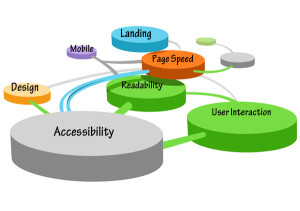It is all about perception when we talk about ugliness and beauty in web design. My ‘ugly’ may be your ‘beauty’ and vice versa, but how does it happen that many usable websites are ugly for the majority of users? ‘Usability comes first’ is a true rule of website development, but design plays not lesser importance in creating great user experience. Website designers make a huge mistake when focus around usability alone, just because it is thought to be more important for users. Usability and design should go together as CSS and PHP, as Header and Footer, as content and layout. A fast website with a friendly entry form yet colored in unsuitable color palette and with old-fashioned fonts would never succeed among users. Finally, the goal of webmasters is to achieve lasting collaboration with users, but design and usability can’t make this if taken separately, no way.
What is Website Usability?
Website usability is about user-centered design. A usable website is user-friendly, easy to read, it is flying (in literal and metaphoric senses) and it makes users come back. When users arrive at a website, they should understand how the navigation works, how to act via CTA, where to find any particular section of the site or information they are interested in, and all this is called website usability.
Loading Speed is a Matter of Design Too
Website speed became quite a big concern during the last few years. Developers began to design better, use many new features and heavy multimedia files. All this influences on how fast the website is, and it its turn it decides the fate of online business that you establish within the website. Loading speed is the most influential indicator of how user-friendly the site is. But this factor is created by design, which is either light or weight. You can turn your website to be fast and balanced in terms of usability and design if adopt a few simple rules to it:
- compress/resize images;
- clear cache;
- do not use too many plugins, especially outdating ones;
- minify JavaScript;
- use good hosting services.
PageSpeed Insights is a free Google tool to analyze your website speed, it gives useful tips and recommendations on how to fix drawbacks. WebPage Test is another free tool available online for making a brief analysis of your web page for any web browser. If the problem of your slow page speed is in large images, compress them with this free tool.
Web Content as the Main Condition of Usable and Beautiful Website
Writing content for online readers is a tricky task. You have to write it with compelling words, make the text readable, and organize it in a pleasant way. So what actions do you need to undertake to achieve this?
First of all, you need to have good copywriting skills, or you can hire a professional copywriter. Keep in mind two simple rules, while writing: make the text easy to understand (avoid profound language), and use right words (the ones to persuade users and grab their attention).
The content should be skimmable. This point is caused by design and affects usability. Readers do not like long pieces of text, especially poorly organized, so the look of the copy influences on the visual perception of your copy. Here are two design techniques to help you: typography and color. Fonts should be nice-looking, but this is not the main. The fonts’ size matters a lot: the headlines have to be bigger than regular text, and the text on CTA buttons has to be of a middle size approximately. The color use has two aspects: background color and text color. You have to use them in balance. It is better to make the background in light shades and text in darker tones, otherwise the webpage will be hard on eyes, it would strain users’ eyes and lead to low readability level. These design techniques help you to gain the most significant website usability principle and this is how design and usability interconnect.
Content organization is one more factor that brings both design and usability fronts into play. Going apart from that content should be concise, it should be well-structured. Such geometric shapes as circles or squares can make the content look neat and ordered. From the design point of view, it is an easy task, but it boosts website usability in many times.
Visuals play important role in web content design and in website usability strategy, too. Users feel more comfortable to view pages with much visual content. It gives more information faster and it is more exciting, besides that it is catchy. The obvious thing is that website usability depends on the content type you use, and of course design principles play a bigger part in it.
First Impression is Made by a Well-Designed Homepage with a High Level of Usability
The opinions are divided when it comes to home page design: some developers prefer to make it beautiful with ignoring usability principles, while others rely on usability more and neglect the visual appeal. The fact is that you can balance these two aspects and provide your visitors with an inspiring home page which will get them interested in your page 2.
Homepage should differ from all other website pages and especially in terms of usability. So at first, let’s look at the factors to make official homepage usable. The first element is logotype and the nearby one is ‘who I am’ info. If you put these items at the very top of your page, they will generate you more leads. Users won’t have such a need to make a search, research or anything else to find out who you are and what you do. A high usability of a homepage leads more views of the page 2 of your website. You can make it more possible with clear CTA, links, well-organized content area. This is even more about design issue, when we talk about content organization. If you put all info in one place, and make it very prominent, it means that your website appears user-friendly and usable. One more feature to make your main page usable is the incorporation of feedback mechanism. It includes both the display of already existing feedback from clients and the form to fill for new users. This doesn’t exclude the feedback form on a Contact page, but it is used to achieve double effect. The last thing we would like to mention here in this section, is a search bar. It is useful for an ecommerce website when the website browsing supposes the custom search of an item or product category. The search tool should be as simple as possible and its placement should be based on visual accessibility.
While it is clear enough with usability principles of a home page, let’s move further to the design aspect. Many webmasters make a mistake when turn their main page into a performance. Flash animation, edge-to-edge video, or flying out objects and parts of the menu are very bad features to use. If you think that a good homepage design means bright, entertained, animated and you build it according to the ‘more is better’ principle, you need to reconsider your plan. Good homepage design is a perfect layout, well-balanced color palette, white space, call to action, and clever use of supporting elements (icons, design items, frames, galleries, etc.). It is better to use images to tell your visitors more, but use them wisely. If you want it to be a jQuery slider for image showcase, let it be, but a slider should contain high-quality pictures, compelling taglines, automatic and manual scrolling options.
You need no so much effort to apply in order to get a usable and beautiful homepage: keep it simple, fresh, use a few CTA buttons maximum (one is better), design buttons in one color and position in a right place, don’t overuse extreme features like animation, include search tool, and make your message clear. One more advice: nobody cares about the company news announced on the homepage. It would be more efficient to create a content section with latest articles on your blog, newest products or discounts.
Navigation Has to Be Convenient, and It Should Be Nice
You can reach nowhere without knowing where you are. This is why navigation menu is needed on a website. It shows user his current position and leads to the next step. Navigation menu is invisible, when it is poorly designed, but it is impractical when functions badly. The balance of usability and design should be kept for this website element as well as for others.
So, when can we call website navigation nice? Visibility decides whether a navigation is well-designed or not. The menu is attractive, when it is eye-catching. There are some key conditions of this: color, size, form, typography, and position. The color should be kept in the same palette as entire website is done, but the shade may be a bit darker or lighter. For example, you pick a white and blue color scheme for your website, then a menu can be navy blue against white background or sky blue with darker accents. The size of the navigation is optional, and depends on the content density of your site. If there is much white space, then a bit smaller menu tabs will be the same visible as bigger elements on a website with more content. The fonts must be used in accordance with all fonts you use for a website. The position of the menu is not strict: either horizontal or vertical placement would be good, but the menu should be more close to the page top.
Consistency is the most important factor of the navigation usability. The navigation menu is like a road sign for users, and it is much easier to utilize it in the way you are used to. The navigation menu principle and design should be all the same on each page.
Another very big issue of the navigation usability is the ability to come back. There should always be a way to the home page. Therefore, you can make the logotype clickable and add there a link to the homepage, or link a ‘home’ tab on the menu bar if it was provided for.
Responsiveness is the most important interconnection between design and usability within website navigation. Responsive design has a huge impact on website usability, because the use of mobile Internet is popular today. By designing a mobile accessible menu, you ensure yourself a bigger part of satisfied visitors who may convert into customers later.
Improve Your Web Form Design to Achieve Usability
Every user has its goal, when he is going to a website. This goal is usually achieved at the very last stage of a website journey, and online form is this last stage. The components you need to take into consideration when creating a web form:
- labels’ alignment;
- input fields (quantity, text, size);
- mandatory fields’ specification;
- errors’ notification.
There are three options for labels’ placement:
- top alignment;
- left or right alignment;
- inside the field position.
Top alignment is the only right option. Why are other variants bad? Firstly, the side position of the labels (either left or right) isn’t good because so the users’ eye direction should change from field to field: look at the left to read what the form is for, then turn your eyes to the right to type in this form. When using top alignment, users will go down from field to field. The labels inside the input fields are bad, because they are non-functional. When you click on any field, the label inside disappears and then who knows what you need to type there.
The input fields should be quite big to type there easily and the distance between them should be enough to make the form readable. The convenience of a form is achieved when a user types a message and there is enough space for it. The font size enhances readability and usability as well..
The mandatory fields are to be specified clearly, and long before a user submits the message. When a user hasn’t fill any of mandatory fields, there should be an accessible notification message. Never delete all the fields’ text if there is any error for submission. Nobody would be pleased to write one and the same again and again.
Usability vs. Design vs. Two-in-One
Usability and design go side by side. It becomes very clear from the points we described in this article. There many usable websites with bad designs, and there are enough of those with nice visual front but very poor usability. This article illustrates how usability and design are interconnected and it is not a big deal to balance them. The problem of many designers and developers is in concentrating on wrong things. But if you take both usability and design serious, you can build a working website that leads users to actions and to their aims. When you put user at the center of your creation process, you won’t have troubles with any website aspect. The fundamental point is that user-oriented website is both usable and nice-looking.
Tools To Test and Improve Website Usability
There are many factors to influence on website usability and they all need to be checked before a site launch. So far as this question is getting more and more popular among users, the variety of testing tools is huge on the web. Some of them will help you to test separate features, like page speed, of text readability, while there is a handful of tools providing a full website test. These tools usually give direct recommendations on how to improve the website.
So, you need to test:
- accessibility;
- page speed;
- text readability;
- navigation and design;
- landing page;
- user interaction;
- responsiveness.
Source: How To Balance Usability and Design When Building a Website BLOG
Author: Julia Blake
Referenced site: http://blog.usabilla.com/balance-usability-design-building-website/