
In today’s fast-paced business world, efficiency is essential for staying competitive and achieving success. Consequently, leveraging the right business tools can transform how your team collaborates, manages projects, and handles day-to-day operations. Nonetheless, with so many options available, finding the right tools to boost productivity and streamline workflows can be overwhelming.
Therefore, in this post, we will explore the top 10 business tools that can significantly enhance your business efficiency. Specifically, these tools span project management, communication, time tracking, and financial management, and are designed to help you and your team work smarter, not harder. Whether you are a small business owner or part of a larger organization, integrating these resources into your operations can lead to better organization, improved performance, and increased success.
To illustrate, we will dive into each tool’s features, benefits, and how they can address various aspects of business management. Let’s explore these essential resources and discover how they can drive efficiency and productivity in your business.
1. Project Management Tools
First and foremost, effective project management is crucial for maintaining productivity and ensuring that projects are completed on time and within budget. Consequently, the right business tools can streamline task management, enhance team collaboration, and keep projects on track. Here are two top project management tools that can elevate your business efficiency.
Tool #1: Asana

Overview: Asana is a versatile project management tool that helps teams organize and track their work efficiently. In particular, it provides a clear view of project timelines, task assignments, and overall progress, making it a valuable resource for managing complex projects and ensuring that deadlines are met.
Key Features:
- Task Assignments: Easily assign tasks to team members and set deadlines to keep everyone on track.
- Timelines: Visualize project deadlines and milestones with Gantt-style timelines.
- Integrations: Seamlessly integrates with other tools like Slack, Google Drive, and Microsoft Teams to enhance workflow and collaboration.
Thus, with Asana, teams can better manage their projects, track progress, and ensure accountability, making it a crucial tool for boosting business efficiency.
Tool #2: Trello

Overview: Trello offers a visual approach to project management through its Kanban-style boards. Therefore, it is ideal for teams that prefer a more flexible and intuitive way to manage tasks and projects.
Key Features:
- Boards, Lists, and Cards: Organize tasks into boards, lists, and cards for a clear overview of project stages and task status.
- Drag-and-Drop Functionality: Easily move tasks between lists to reflect their progress.
- Team Collaboration: Share boards with team members, attach files, and leave comments for streamlined communication.
Consequently, Trello’s user-friendly interface and customizable features make it an excellent choice for teams looking to enhance their project management practices and increase overall efficiency.
By incorporating these project management tools into your workflow, you can improve task management, enhance team collaboration, and drive greater productivity in your projects. Moving forward, we will explore essential communication tools that can further boost your business efficiency.
2. Communication Tools
Indeed, effective communication is the backbone of any successful business. Thus, using the right business tools for communication can enhance team collaboration, streamline information sharing, and reduce misunderstandings. Here, we spotlight two top communication tools that are essential for improving business efficiency.
Tool #3: Slack

Overview: Slack is a popular messaging platform designed to facilitate team communication and collaboration. It helps businesses stay connected through organized channels, direct messaging, and file sharing, making it an indispensable tool for modern workplaces.
Key Features:
- Channels: Create channels for different projects, departments, or topics to keep conversations organized and relevant.
- Direct Messaging: Communicate directly with team members for quick, one-on-one conversations.
- Integrations: Connect with other tools like Google Drive, Trello, and Asana to centralize information and streamline workflows.
Therefore, Slack’s ability to integrate with a variety of other business tools and its user-friendly interface make it an ideal choice for enhancing team communication and boosting overall productivity.
Tool #4: Microsoft Teams

Overview: Microsoft Teams is a comprehensive communication and collaboration platform that integrates seamlessly with Microsoft 365. In addition, it combines chat, video conferencing, and file sharing into a single hub, making it a powerful tool for enhancing business efficiency.
Key Features:
- Video Meetings: Host virtual meetings with high-quality video and audio, and share screens for more effective collaboration.
- File Sharing: Share and collaborate on documents directly within the platform, with integration to Microsoft OneDrive and SharePoint.
- Team Collaboration: Organize conversations into channels, and use integrated task management features to keep track of project progress.
As a result, Microsoft Teams is well-suited for businesses already using Microsoft 365, offering a unified solution for communication and collaboration that can significantly improve team efficiency.
Thus, by utilizing these communication tools, you can foster better communication within your team, streamline collaboration, and enhance overall productivity. Next, we will explore time management tools that help optimize how you and your team use your time.
3. Time Management Tools
Indeed, time management is crucial for optimizing productivity and ensuring that tasks are completed efficiently. Consequently, using effective business tools for time tracking and management can help you monitor how time is spent, identify areas for improvement, and ultimately enhance overall efficiency. Here are two top time management tools that can help you better manage your workday.
Tool #5: Toggl

Overview: Toggl is a user-friendly time tracking tool that helps you monitor how much time is spent on various tasks and projects. It provides valuable insights into productivity patterns and helps identify time-wasting activities.
Key Features:
- One-Click Time Tracking: Start and stop timers with a single click, making it easy to track time spent on different tasks.
- Detailed Reports: Generate reports to analyze time usage and assess productivity.
- Integrations: Connect with other business tools like Asana, Trello, and Slack to streamline time tracking across different platforms.
Therefore, Toggl’s simplicity and powerful reporting features make it an essential tool for anyone looking to gain better control over their time and improve productivity.
Tool #6: RescueTime

Overview: RescueTime is designed to provide in-depth analytics on how you spend your time, both on and off the computer. Consequently, it helps identify productivity patterns and provides actionable insights to help you manage your time more effectively.
Key Features:
- Automatic Tracking: Monitors your activities and categorizes them to provide a detailed overview of your time usage.
- Productivity Scores: Assigns productivity scores to different activities, helping you understand where your time is being well spent or wasted.
- Focus Sessions: Allows you to set goals and focus sessions to improve concentration and productivity.
Thus, RescueTime’s automated tracking and insightful analytics make it a valuable addition to your suite of business tools, offering a clear view of how to optimize your time management strategies.
Incorporating these time management tools into your daily routine can help you manage your time more effectively, leading to enhanced productivity and better overall performance. Next, we will delve into financial management tools that can streamline your accounting processes and support your business’s financial health.
4. Financial Management Tools
Certainly, efficient financial management is essential for maintaining the health and stability of any business. Accordingly, leveraging the right business tools can streamline accounting processes, manage expenses, and ensure accurate financial reporting. Here are two top financial management tools that can enhance your business’s financial efficiency.
Tool #7: QuickBooks
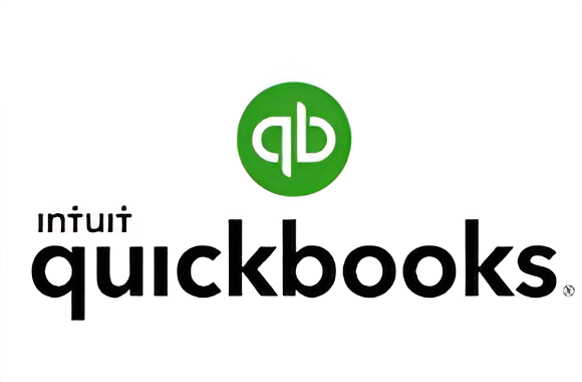
Overview: QuickBooks is a widely used accounting software designed to simplify financial management for businesses of all sizes. It offers a range of features that help with invoicing, expense tracking, and financial reporting, making it a comprehensive tool for managing your business’s finances.
Key Features:
- Invoicing: Create and send professional invoices, track payments, and manage overdue accounts.
- Expense Tracking: Easily record and categorize expenses, and connect your bank accounts for automatic updates.
- Financial Reporting: Generate detailed financial reports, including profit and loss statements, balance sheets, and cash flow summaries.
Thus, QuickBooks’ robust features and ease of use make it a go-to choice for businesses looking to efficiently manage their finances and maintain accurate records.
Tool #8: FreshBooks

Overview: FreshBooks is an intuitive accounting solution tailored for small businesses and freelancers. Hence, it simplifies invoicing, time tracking, and expense management, making it a valuable tool for maintaining financial control.
Key Features:
- Time Tracking: Track billable hours and integrate them directly with invoices.
- Invoicing: Create and customize invoices, and set up automated reminders for overdue payments.
- Expense Management: Record and categorize expenses, and attach receipts for better financial oversight.
Therefore, FreshBooks’ user-friendly interface and specialized features make it an excellent choice for small business owners and freelancers seeking to streamline their accounting processes.
Integrating these financial management tools into your practices can help you stay organized, improve accuracy, and make more informed financial decisions. Moving on, we will explore customer relationship management (CRM) tools that can help you build and maintain strong relationships with your clients and customers.
5. Customer Relationship Management (CRM) Tools
Effectively managing customer relationships is key to building strong client connections and driving business growth. Thus, business tools like CRM systems are designed to help you organize, track, and enhance interactions with customers. Here are two top CRM tools that can significantly improve your customer management and overall business efficiency.
Tool #9: Salesforce

Overview: Salesforce is a leading CRM platform that offers a comprehensive suite of tools for managing sales, customer service, and marketing efforts. Consequently, its extensive features and customization options make it suitable for businesses of all sizes.
Key Features:
- Sales Automation: Track sales opportunities, manage pipelines, and automate repetitive tasks to streamline the sales process.
- Customer Service: Use case management and service cloud features to provide excellent customer support and resolve issues efficiently.
- Analytics and Reporting: Access detailed reports and dashboards to gain insights into sales performance, customer behavior, and business metrics.
Therefore, Salesforce’s flexibility and robust feature set make it an invaluable tool for enhancing customer relationships and improving overall business operations.
Tool #10: HubSpot CRM

Overview: HubSpot CRM is a user-friendly, all-in-one CRM solution that focuses on helping businesses manage their sales and marketing efforts. It’s designed to be easy to use while providing powerful features to support growth.
Key Features:
- Contact Management: Organize and track customer interactions, segment contacts, and manage communication effectively.
- Sales Tools: Monitor sales activities, automate follow-ups, and track deals through customizable pipelines.
- Marketing Integration: Integrate with HubSpot’s marketing tools to align sales and marketing efforts, and leverage data for better customer insights.
Hence, HubSpot CRM’s ease of use and integration capabilities make it a great choice for businesses looking to improve their customer relationship management without a steep learning curve.
By implementing these CRM tools, you can enhance your customer interactions, streamline sales processes, and improve overall efficiency. Finally, we will discuss how to track and analyze your SEO performance to ensure that your online presence continues to drive success.
Monitoring and Analyzing SEO Performance
Indeed, tracking and analyzing your SEO performance is crucial for understanding how well your website is performing and identifying areas for improvement. Consequently, using effective business tools for SEO monitoring can provide valuable insights into your search engine rankings, traffic sources, and overall website health. Here are key strategies and tools for keeping your SEO efforts on track.
Tool #11: Google Analytics

Overview: Google Analytics is a powerful and widely-used tool for tracking website performance and user behavior. Specifically, it provides comprehensive data on traffic sources, user engagement, and conversion rates, making it an essential tool for evaluating SEO effectiveness.
Key Features:
- Traffic Analysis: Monitor the volume and sources of website traffic, including organic search, referrals, and direct visits.
- User Behavior: Track user interactions on your site, including page views, time spent on pages, and bounce rates.
- Conversion Tracking: Set up goals and track conversions to measure the effectiveness of your SEO strategies.
Therefore, Google Analytics’ detailed reports and data-driven insights make it an invaluable tool for optimizing your SEO strategy and improving your website’s performance.
Tool #12: SEMrush

Overview: SEMrush is a comprehensive SEO and digital marketing tool that offers features for keyword research, site audit, and competitive analysis. Consequently, it’s designed to help businesses enhance their search engine visibility and stay ahead of competitors.
Key Features:
- Keyword Research: Identify high-performing keywords, analyze search volume, and track keyword rankings.
- Site Audit: Conduct in-depth audits to identify technical SEO issues and receive recommendations for improvements.
- Competitive Analysis: Analyze competitors’ SEO strategies, backlinks, and keyword performance to inform your own approach.
Thus, SEMrush’s robust features and detailed analytics provide valuable insights that can help refine your SEO tactics and boost your search engine rankings.
By utilizing these tools for monitoring and analyzing SEO performance, you can gain a clearer understanding of your website’s effectiveness and make informed decisions to enhance your online presence. In conclusion, we’ve covered a range of essential tools across different areas of business management. Therefore, implementing these tools effectively can lead to significant improvements in productivity, efficiency, and overall success.
